Photoshop Practical Task
As I already know quite a bit about Photoshop, I wanted to experiment more to further my skills and find out about effects that may come in handy during our production.
Ageing the picture
As guns are common items found in film noir, I decided to use a generic stock photo image of a man holding a gun and edit it so it looked dramatic and as if it was from a detective film. Here is the image I started off with:
As this was a stock photo image it had a watermark over the top. For the purpose of my editing practice I wanted to remove it, and I did so using the paintbrush and clone stamp tools. As I'm only using this image to practice filters, I only did it roughly but it worked fine for this.
Then I applied several filters and adjustment layers to make the image look old. I wanted to try out new ways of doing this that I hadn't tried before, so I followed this tutorial except using black and white instead of sepia. I put all the filters that made the image look old into a group folder so it was organised.
I did them the same way as in the tutorial, and I found that the grain effect was particularly effective in making the photo look old and dated. However, my personal favourite was the glow/Gaussian blur effect which changed the photo subtly but made it look that much more dated. Here is a comparison of the black and white image with and without the glow.
Even though it is a small change, I feel like it makes a big different in making the photo look old and could definitely be incorporated into our film. Here is the image with all of the ageing layers visible. I really like the way it turned out and found the tutorial extremely helpful.
Lighting
Finally, I applied a plain black overlay in soft light just to darken the overall photo. Here a is the final photo with lighting effects and ageing applied, with and without the black overlay.

I'm very pleased with the overall result as I was able to make a regular looking image into something very old and vintage looking, and I feel like I can definitely use these techniques in our actual film.







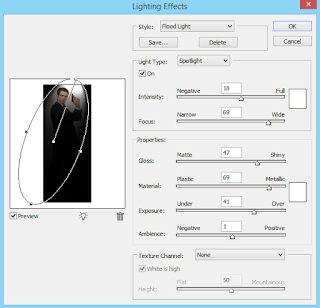
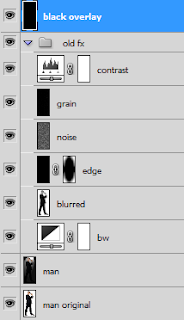

No comments:
Post a Comment